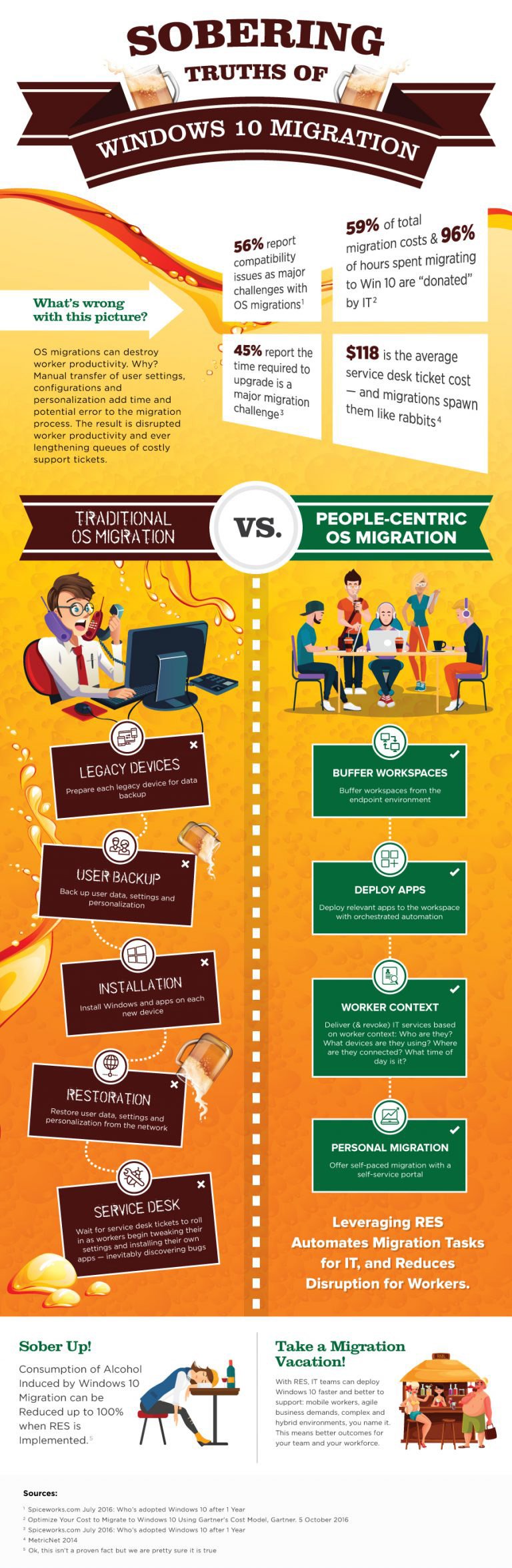Does Your Migration Approach Need An Upgrade?
Windows 10 is an inevitable migration that is likely making its way up the priority list for 2018. Thinking back to your last OS upgrade to Windows 7 is likely to evoke some unpleasant memories of a long, drawn out and disruptive process.
If this sounds familiar, you’re not alone. In fact, a survey of over 900 global IT professionals report the time required to upgrade as a major challenge. One enterprise reported that it took them over three years to complete their last migration, and as you can imagine, the business was not pleased. And if timelines weren’t enough of a challenge, I’ll bet your last migration was also more disruptive to your workforce than you wanted, and likely cause an influx of costly service desk tickets that took your team’s attention away from other projects.
Now is the time to reflect on lessons learned from projects of migrations past, and look ahead to what could be done differently for a more effective, seamless, and less disruptive OS upgrade. Maybe you’ll migrate in 2018, or just get serious about planning. Either way, there are some important things to consider.
Consider the true cost of an OS migration
The traditional approach to an OS migration can be lengthy, complicated and could result in a bad user experience for workers. One of the major obstacles IT faces during an OS upgrade is the migration of global user settings and profiles. Workers want a seamless experience with all their settings exactly as they had them post-migration, but the process of migrating all settings, personalization and configurations can be very time consuming and costly for IT.
But if ignored, IT will ultimately be flooded with service desk calls from confused or frustrated workers who are having trouble getting productive on their new OS. When the average cost of a service desk ticket is reported at $118, the cost to support users through migration adds up quickly. When planning the move to Windows 10, IT must consider the time and cost of the migration in terms of getting workers productive on the new OS, not just running on it.
The good news is there is a better path forward: taking a people-centric approach to your Windows 10 migration.
Reduce migration headaches – put people first
At Ivanti, we believe a migration doesn’t end until every worker is productive. IT should be able to manage user settings, personalization and configurations separately from the underlying operating system and devices, so changes to those technologies don’t disrupt workers.
With Ivanti in place, introducing new operating systems becomes a much smoother experience for workers and IT alike. Workers can log into a new operating system on day one and find the familiar settings and personalization that allow them to do be productive, significantly reducing that time to migrate. For IT, much of the manual effort involved with configuring user settings on the new OS is reduced because the need for scripting, group policies and other complex methods for supporting users are eliminated.
For more sobering facts, check out this infographic: